I'd like to add multiple subjects to one form, how should I do this? I'd like to display the subject as an "option" on the form-page. When an email via "All Post Contact Form" arrives at my mailer, I'd like to sort it by subject and redirect it to multiple people.
After upgrading your "All Post Contact Form" to v.1.5.4, first, please try copying and pasting the following content.
Setting example
Setting subjects as pulldown
<input type="hidden" name="custom_apcf_subject_show" value="subject">
<select name="custom_apcf_subject" id="form_subject">
<option class="selectoption" value="normal contact">normal contact</option>
<option class="selectoption" value="Inquiry about collaboration">Inquiry about collaboration</option>
<option class="selectoption" value="sales">sales</option>
<option class="selectoption" value="Sales of the project">Sales of the project</option>
<option class="selectoption" value="Login Error">Login Error</option>
</select>
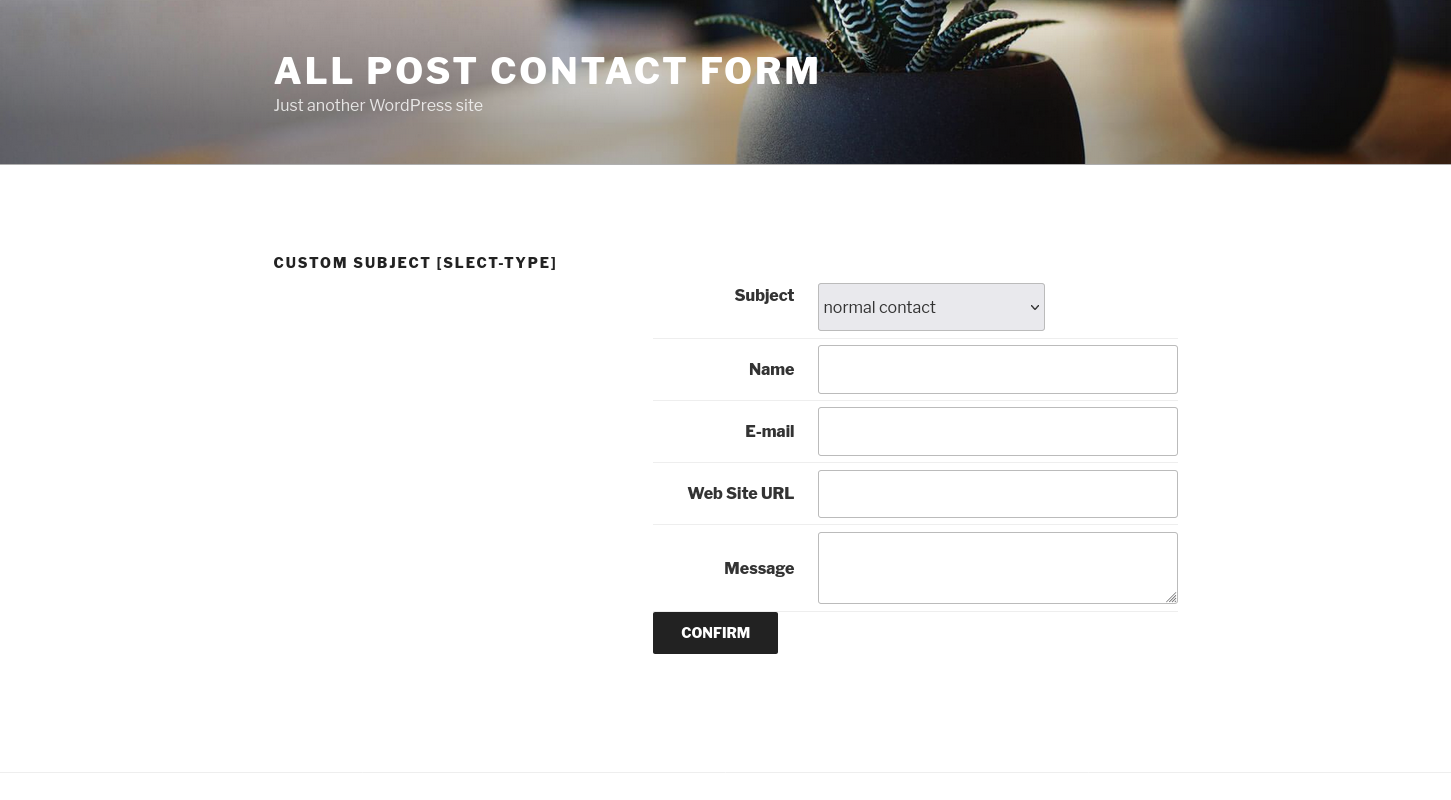
Setting subjects as pulldown checkbox
<input type="hidden" name="custom_apcf_subject_show" value="件名">
<label><input type="radio" name="custom_apcf_subject" value="normal contact">normal contact</label>
<label><input type="radio" name="custom_apcf_subject" value="Inquiry about collaboration">Inquiry about collaboration</label>
<label><input type="radio" name="custom_apcf_subject" value="sales">sales</label>
<label><input type="radio" name="custom_apcf_subject" value="Sales of the project">Sales of the project</label>
<label><input type="radio" name="custom_apcf_subject" value="Login Error">Login Error</label>
Info - how to set up
Two elements are required: 'name="custom_apcf_subject_show"' and 'name="custom_apcf_subject"'.
Please set your own subject in "value" of 'name="custom_apcf_subject"'.
( 2023/November/14, 01:49:23, JST )
