OVERVIEW
"Page for Random Banners", the official WordPress plugin registered on wordpress.org.
Page for Random Banners provides a way to display banner images randomly on a dedicated page. Every time the page is accessed, the order of the banners is shuffled automatically.
Excerpt of readme.txt
Excerpt of readme.txt
This plugin allows you to create a custom page where banner images are displayed in a different random order every time the page is loaded.
== Description ==
Page for Random Banners provides a way to display banner images randomly on a dedicated page. Every time the page is accessed, the order of the banners is shuffled automatically.
📺 Video: How to Use
https://youtu.be/rxGcSPCgyfs
📺 SlideShow: How to Use
https://www.Rainbow-Link.com/catalogue.htm?&item_no=RLF15#make_index3
📁 Live Demo:
https://www.secure-formmail.net/?rl_pfrb_headerfooter=page-for-random-banners-demo3
📁 Sample banners are included in:
`/wp-content/plugins/page-for-random-banners/example/images`
【How to Install】
(0) Log into your WordPress admin panel and install this plugin, along with the required plugin “Custom Post Template”.
(1) Go to: Page for Random Banners > Add a New Page for Random Banners.
(2) Using the TinyMCE editor in “Text” mode, write your banner layout using one of the following formats:
Format 1 (linked image): `<a href=""><img src=""></a>`
Format 2 (image only): `<img src="">`
⚠️ For optimal randomness, we recommend using only one format per page.
(3) Under “Post Template”, choose “Page for Random Banners [Header Footer]”.
(4) Click “Publish” to save your page.
(5) Optionally, create and apply a custom stylesheet by modifying `header.php`.
Sample CSS is available in:
`/wp-content/plugins/page-for-random-banners/example`
【FAQ】
https://www.Rainbow-Link.com/catalogue.htm?&item_no=RLF15#faq
【Inquiry】
For support or inquiries, please contact the plugin author directly:
https://www.Rainbow-Link.com/catalogue.htm?&item_no=RLF15#inquiry
== Installation ==
1. Upload the plugin files to `/wp-content/plugins/page-for-random-banners`, or install it via the WordPress admin screen.
2. Activate the plugin from the “Plugins” menu.
3. Copy the template files from `/wp-content/plugins/page-for-random-banners/templates` to your active theme folder.
4. Install and activate the “Custom Post Template” plugin (https://wordpress.org/plugins/custom-post-template/).
📺 Video: How to Use
https://youtu.be/rxGcSPCgyfs
== Screenshots ==
1. screenshot-1.png: Required plugins
2. screenshot-2.png: How to create one of the Child-Pages
3. screenshot-3.png: How to create the Parent-Page
3. screenshot-4.png: DEMO
== Frequently Asked Questions ==
= FAQ LIST URL =
https://www.Rainbow-Link.com/catalogue.htm?&item_no=RLF15#faq
== Changelog ==
= 1.3.8 =
Jan 2, 2026: Renewed the HowTo-Video and assets. Incorporated the parts had published as components on Github into the templates.
- New Plugin-Logo Created by ChatGPT-5.2
= 1.3.7 =
May 5, 2025: Fixed: Tag Errors
= 1.3.6 =
Apr 24, 2025: Fixed: Version error.
= 1.3.5 =
Apr 24, 2025: Updated readme.txt and readme_ja.txt with the support of ChatGPT.
Jan 21, 2025: Added: header fields (Requires PHP, Requires at least, Update URI)
= 1.3.4 =
Oct 10, 2024: Modified tags per WordPress.org review
= 1.3.3 =
Sep 11, 2024: Bug fix for version 1.3.2
= 1.3.2 =
Sep 11, 2024: Added new template: single-pfrb_HeaderFooter_2024.php
= 1.3.1 =
May 7, 2023: Added banner-1544x500.png
Nov 2, 2022: PHP8 compatibility and bug fix for 1.3.0
= 1.3.0 =
Nov 1, 2022: Updated for PHP8 compatibility
= 1.2 =
Nov 22, 2018: Updated catalogue URL
= 1.1 =
Oct 5, 2018: Corrected WordPress version reference
= 1.0 =
Line 84: $$post_types = rl_pfrb_headerfooter;
= 0.1 =
Line 84–89: Debug comments added
If you use an old version of WordPress and the plugin fails, remove the ‘//’ to enable compatibility mode.
== Upgrade Notice ==
= 1.1 =
- Updated readme.txt: DEMO URL and usage instructions revised and video added
= 1.0 =
- Initial release
= 0.1 =
- Addressed debug message for dependency plugin "Custom Post Template"
video: How to Use
video: How to Use
SlideShow: How to Use
SlideShow: How to Use
Live DEMOs
Live DEMOs
Result of the Security-Check of this plugin by the 3rd parties
Result of the Security-Check of this plugin by the 3rd parties
Download this plugin at WordPress Official Site, WordPress.ORG.
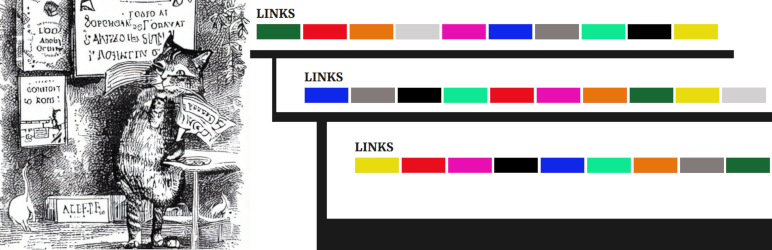
FAQ
EVENTS & NEWS
RainbowLink Inc. released v1.3.8 of "Page for Random Banners", a WordPress Plugin.
time / place Download at wordpress.org
v.1.3.8
Renewed the HowTo-Video and assets. Incorporated the parts had published as components on Github into the templates.
- New Plugin-Logo Created by ChatGPT-5.2
RainbowLink Inc. released v1.3.7 of "Page for Random Banners", a WordPress Plugin.
time / place Download at wordpress.org
v.1.3.7
Fixed: Tag Errors
RainbowLink Inc. released v1.3.6 of "Page for Random Banners", a WordPress Plugin.
time / place Download at wordpress.org
v.1.3.6
Fixed: Version error.
RainbowLink Inc. updated readme.txt and readme_ja.txt of "Page for Random Banners", the WordPress Plugin.
time / place Download at wordpress.org
v1.3.5
- Rewritten in collaboration with ChatGPT: readme.txt & readme_ja.txt
RainbowLink Inc. released v1.3.5 of "Page for Random Banners", a WordPress Plugin.
time / place Download at wordpress.org
v.1.3.5
Added: Header Parts (Requires at least,Requires PHP,Update URI)
Pricing
Free of Charge



